Map

kundenbindung1
Dynamics 365 CRM
Personalised customer management
Network management including effective sales and marketing tools
Dynamically developing sales market requires an optimal system that will support sales in quick implementation of various processes. Customer Service application in combination with Sales and Marketing platforms form a comprehensive solution providing personalised management of clients network along with sales support tools and modern marketing.
Dynamics 365 Sales system allows you to clearly define the sales process from gaining a potential customer to the final stage of order placement. Dynamics perfectly cooperates with Microsoft family applications such as Outlook, LinkedIn, Power BI, Office 365, Power Apps, and many more.
Dynamics 365 Customer Insights service ensures effective customer engagement and reliable service via multiple channels such as: Chat, SMS, Facebook Messenger, WhatsApp, WeChat, Line and others. Single, consistent service delivery environment and unified interface guarantees customer satisfaction. Satisfaction survey analysis via Microsoft Forms Pro and follow up actions ensuring highest level of service build positive and long-lasting relationships. Based on advanced models for assessing the likelihood of conversion and purchase, the percentage of finalised transactions is increased. Contextual information helps to customize communication and suggests personalised conversation topics for further sales activities. With unified data for marketing, sales, and customer service, the end-to-end customer acquisition process becomes simpler and much faster.
kundenbindung2
Overview of Dynamics 365 CRM
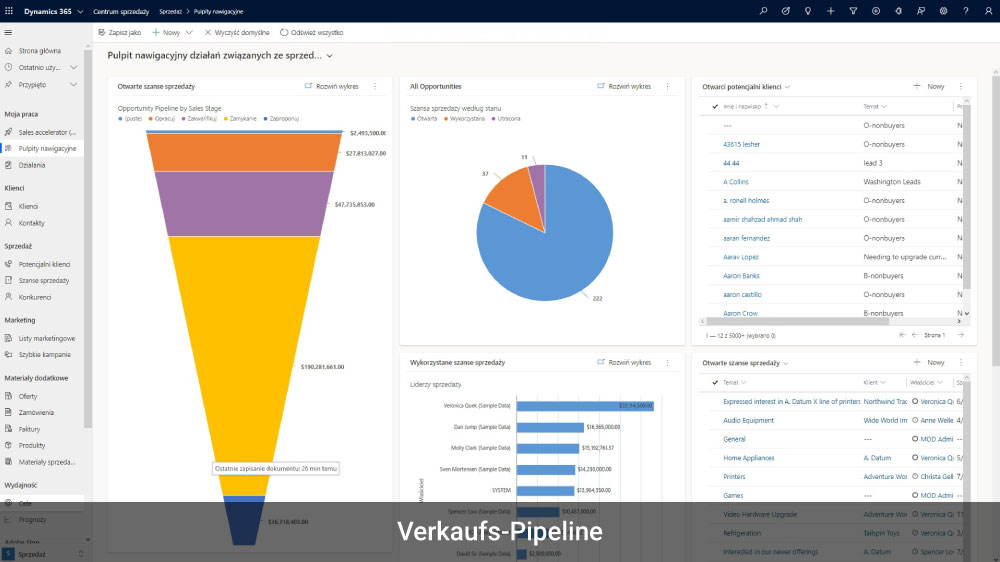
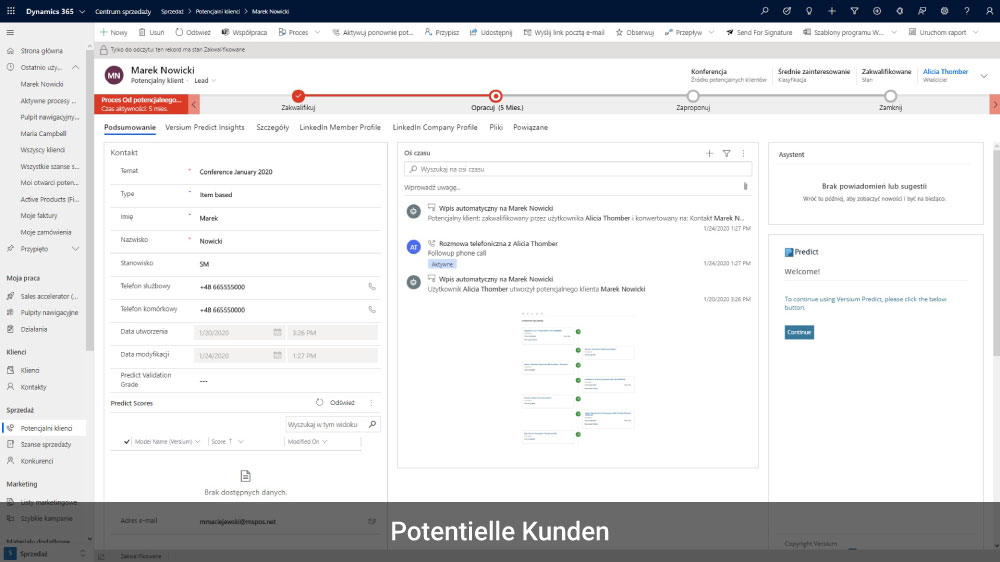
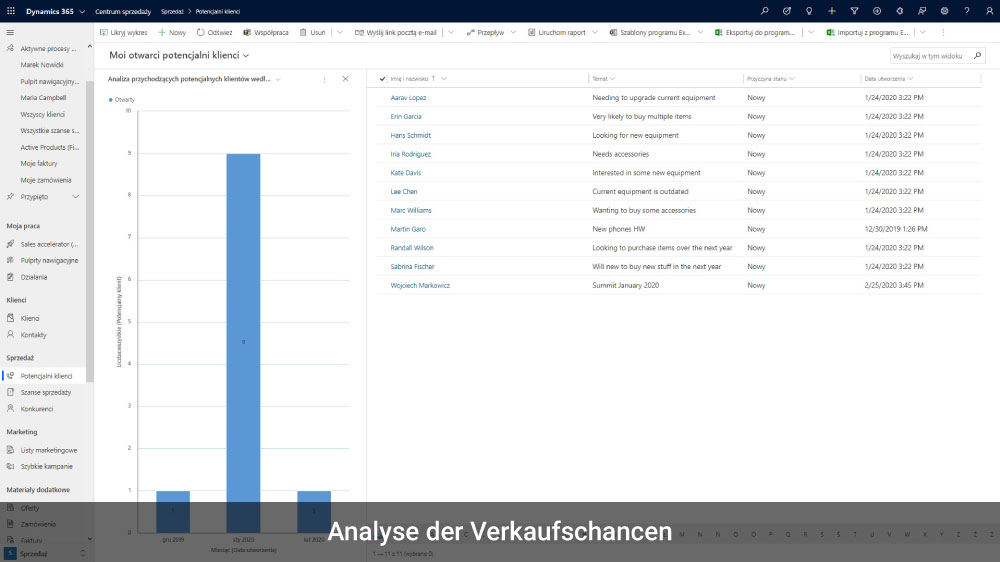
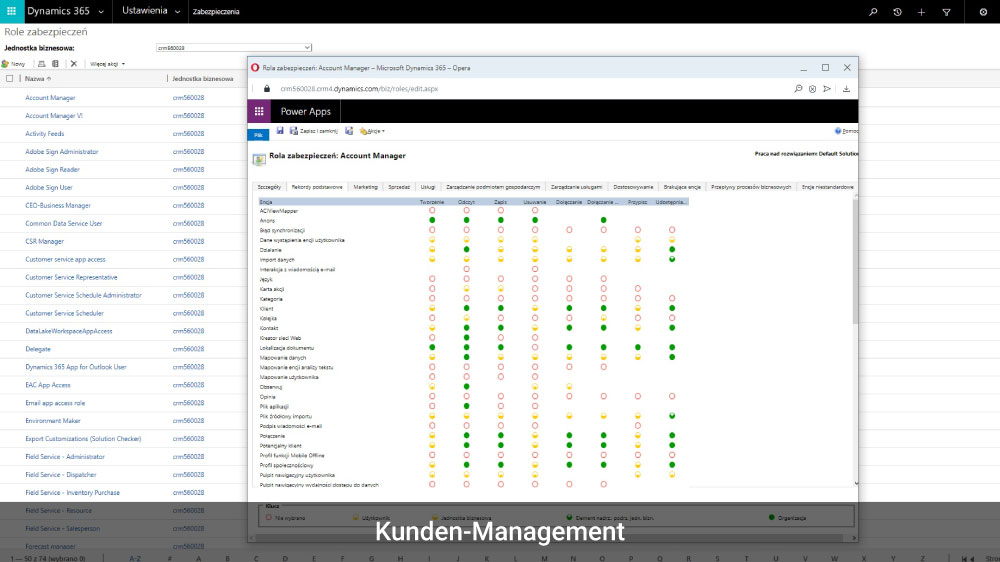
vorteile
Vorteile – Dynamics 365 CRM (Kundenbindung)
Various marketing and sales automation tools
in one system
Integration of social media
mechanisms, chat software
solutions and Office 365
Multiple features
for high-class
customer experience
video
faq
FAQ - Dynamics 365 CRM
How can Dynamics 365 CRM help me manage my leads?
Connecting Dynamics 365 CRM to Marketing helps create, nurture, and prioritize leads. Additionally, it helps you create targeted, multi-channel campaigns and personalized customer contacts to generate more sales leads.
Can I use LinkedIn with Dynamics 365 CRM?
You can target and connect with LinkedIn audiences by importing leads generated using LinkedIn tools. You can also sync leads to LinkedIn Lead Gen Forms and match them with a new or existing contact, or create a new linked contact.
Is it possible to copy information from Microsoft Outlook to CRM?
Wide integration of Microsoft business systems provides various of automations that eliminate the need for manual processes. Therefore, there is no need to copy the data. Instead specified e-mail has to be tag contextually from Outlook level to enable all correspondence in the thread to be automatically placed in the CRM system.
dynamics überblick
The key modules of Microsoft Dynamics 365 at a glance

Overview

Commerce

SCM

Project Operations

Finance

RPA
Page Copyright
© Copyright 2020 MS POS GmbH | Legal Notice | Private Policy & GTCS |


